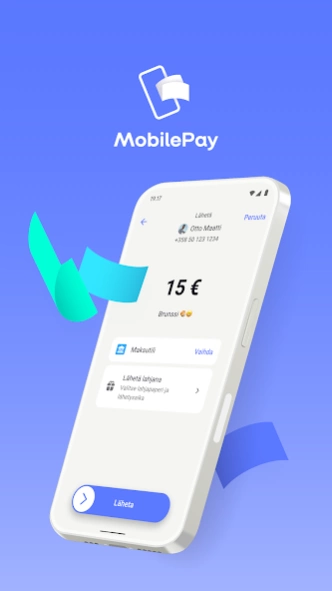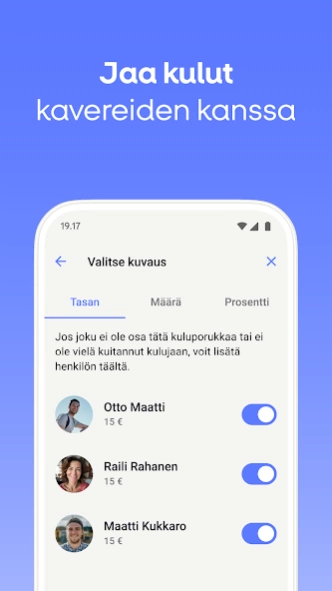MobilePay 7.16.2
Continue to app
Free Version
Publisher Description
MobilePay - MobilePayllä sending money easily and safely using a mobile phone number.
Easy easy
MobilePay is an alternative to cash when you want to split a restaurant bill, for example, ask your friend for money after paying for his coffee, or pay for your shopping with a flea market. Finland's most popular mobile payment application is an easy and fast payment method also in stores, online stores and applications. You no longer need to dig up bank IDs, card or account numbers when shopping. It is enough that you have entered the information once in MobilePay. You use MobilePay by logging into the service with the code number you choose.
Now you can with a few clicks:
• pay in the store with a QR code
• send money using a mobile phone number
• ask others to send you money
• share the bill with your friends
• track payments and payment requests
• change your own settings
When paying in the online store, you enter your phone number as the payment information to get the purchase amount approved by MobilePay.
The MobilePay application can be used by anyone over the age of 15. To register, you need a Finnish phone number, social security number, debit or credit card, account number and bank credentials for online payment. Please make sure that the online payment feature of your card is activated.
Payments are debited from the payment card or account of your choice and the received payments are credited to your bank account. The money is available immediately or usually on the next banking day at the latest.
Using MobilePay is free of charge. Downloading and using the application requires data transfer, for which your operator may charge according to their service price list.
You use MobilePay by logging into the service with the code number of your choice. Now you can with a few clicks:
• pay in store (Bluetooth, QR code)
• send money using a mobile phone number
• ask others to send you money
• share the bill with your friends
• track submissions and requests
• change your own settings
If the recipient is not yet a MobilePay user, you can send them a text message hinting that the money is coming or that you have asked them for money. He only needs to register as a user of the service.
When paying in the online store, you only need to enter your phone number, and you will receive the amount of your purchase for approval in MobilePay.
The MobilePay application can be used by anyone over the age of 15. To register, you only need a Finnish phone number, social security number, debit or credit card with the online payment feature activated, account number and bank credentials for online payment and higher usage limits:
Sending money and purchases are charged to the payment card you choose, and the received payments are credited to your bank account. The money is available immediately or usually on the next banking day at the latest.
Using MobilePay is free of charge. Downloading and using the application requires data transfer, for which your operator charges according to their service price list.
Read more about MobilePay at www.mobilepay.fi
About MobilePay
MobilePay is a free app for Android published in the Accounting & Finance list of apps, part of Business.
The company that develops MobilePay is Vipps MobilePay AS. The latest version released by its developer is 7.16.2.
To install MobilePay on your Android device, just click the green Continue To App button above to start the installation process. The app is listed on our website since 2024-04-25 and was downloaded 1 times. We have already checked if the download link is safe, however for your own protection we recommend that you scan the downloaded app with your antivirus. Your antivirus may detect the MobilePay as malware as malware if the download link to fi.danskebank.mobilepay is broken.
How to install MobilePay on your Android device:
- Click on the Continue To App button on our website. This will redirect you to Google Play.
- Once the MobilePay is shown in the Google Play listing of your Android device, you can start its download and installation. Tap on the Install button located below the search bar and to the right of the app icon.
- A pop-up window with the permissions required by MobilePay will be shown. Click on Accept to continue the process.
- MobilePay will be downloaded onto your device, displaying a progress. Once the download completes, the installation will start and you'll get a notification after the installation is finished.